Editor's review
A typical web designer’s job profile necessitates them to work with flash applications. Also they often have to decompile flash into SWF elements or compile the created project into a flash file. At times this conversion and extraction process gets long and monotonous due to several complexities involved in it. However, this task can be simplified to a great deal with the help of the new FLA Converter 3.2. The utility functions adeptly for converting Flash resources to FLA, SWF files into FLA, along with the capability to decompile flash into SWF elements with various formats. In addition to these functions, the utility also lets you edit the SWF files without requiring you to install Flash studio.
By using the SWF to FLA Converter 3.2 you can competently extract flash video into formats MPEG, AVI, FLA and FLV, sound files as MP3 and WAV, along with images stored with several known formats. The pleasing interface of the utility comprises of variety of functions to support the web programmers and flash designers. You can browse and choose SWF or Flash resource files with File explorer panel, resulting to which the selected file are displayed with Preview area. You can load multiple files and surf quickly between them through the ‘My tasks’ list. If you wish to view selected file’s attributes, then access the sliding File properties panel. Adding the task, access ‘Quick Actions’ menu containing ‘Extract SWF objects’ and ‘Convert SWF to FLA’ options to perform respective task. Along with these functions, the utility even enables you to edit the SWF objects; texts, sounds, images, colors, links, and lines in the desired manner. Further, with the application can perform different functions like take snapshot, clear ‘My tasks’, preview flash file, and search the required necessary information within ActionScripts being used for Flash files.
SWF to FLA Converter 3.2 supports you to work with flash and SWF files to perform variety of tasks as required by the web developers and flash designers. The utility integrates a comprehensive feature-range allowing you to create FLA, decompile flash, and edit SWF objects while giving prompt and efficient performance. Taking all these features and related functioning in to account the software is found worthy to be assigned with 4 points on the scale of 5.


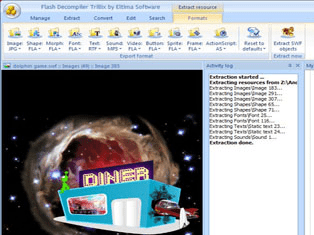
User comments